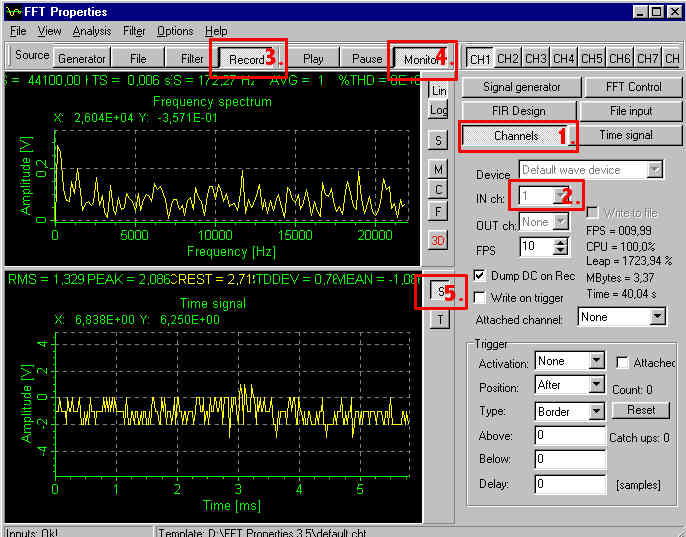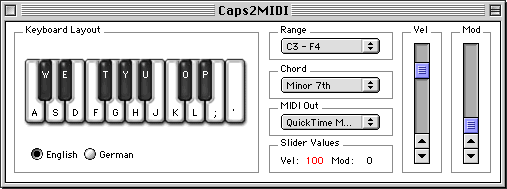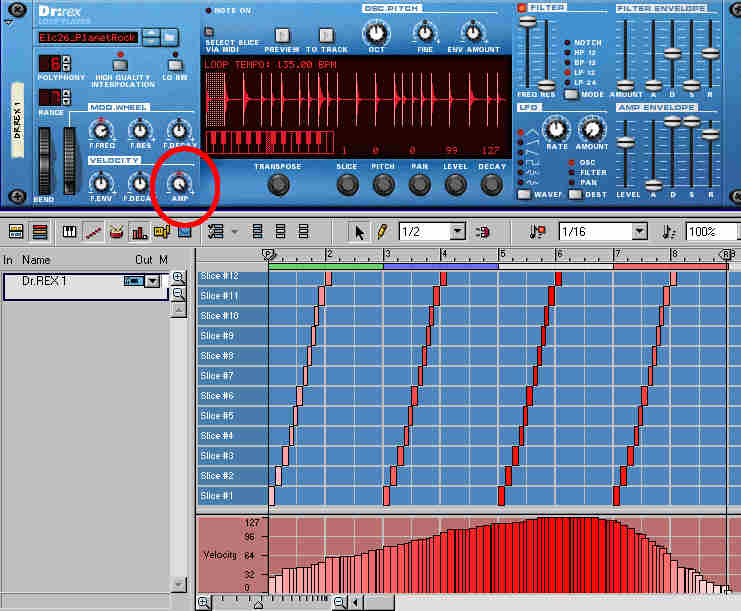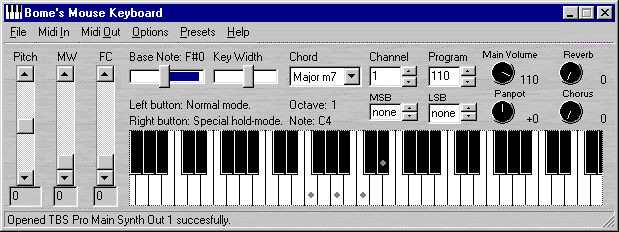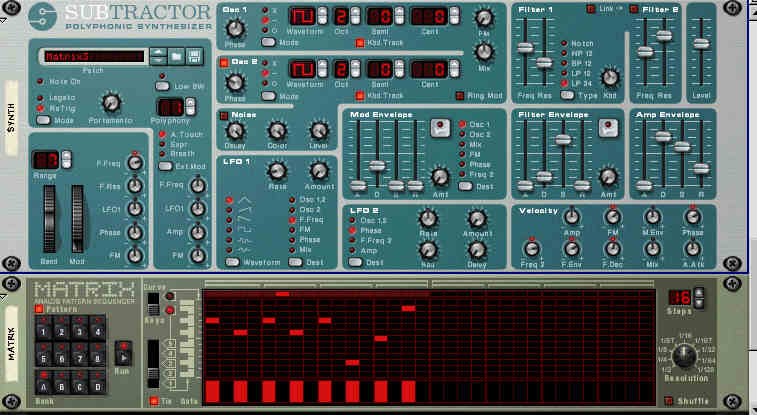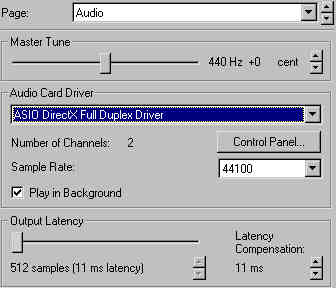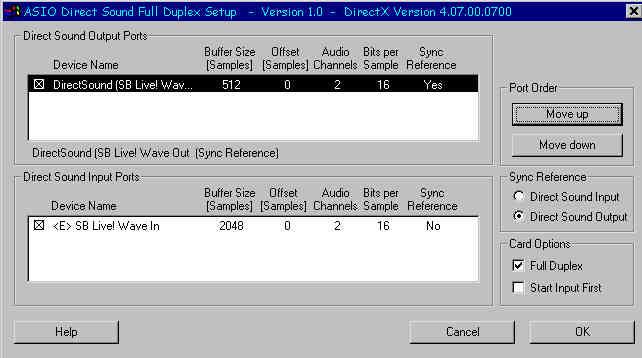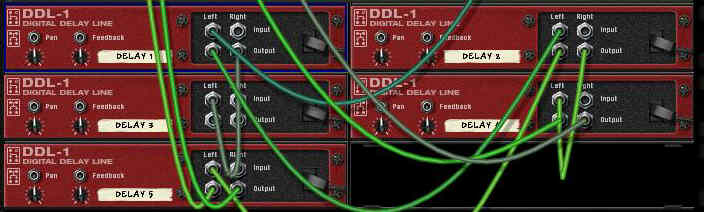Tips & Tricks
Reason has a huge potential, there
are so many possibilities to connect devices, to trigger effects. I made this
page to share all these stuff with you. Much of this stuff is from the
Propellerheads Forum, but they erase the old postings, so I thought it would be
good to preserve the good tips.
So if you too have made up a weird
connection or if you accidentally discovered a cool sound combination or if you
found a workaround to a problem, email it !
And if you have questions about
Reason, send them too, I will try to answer them and put them on this site so
that we all can learn from that.
Different
Drivers for SB Live! and Audigy1
The following tips come from Aquacord from Weimar
(Germany). Thank You !!
But please remember that you use
all these tips on your own risk ! It is always a good idea to use a
program like "Drive Image" before , just in case that something
goes wrong during these driver installations !
1. Here
I found a verry special ASIO-Driver project. It is working with all SB Live! and
Audigy-Cards. Note: You will not have any EAX-support with KX (and this is good
so!!!) (unless you use your PC for Games too !)
They are working on a 24-bit support for the
Audigy.... hopefully
2. You can use
the creative Audigy 2 driver for your Live! and Audigy 1 cards. Here a
tweaking link
best regards Aquacord
Spectrum
Analyser for Reason
|
Finally I found a good real time Scope/Spectrum
analyzer which I can use with the subtractor. Now you can also see
that phatt sawtooth sound !
It is called FFT Properties, it is
shareware and you can download it here.
Many people had difficulties with the FFT
setup, so here is the process in brief: 1.
Press Channels 2. Select an IN
channel 3. Press Record 4.
Press Monitor 5. (optional) If you
want to set the Amplitude to a fixed value, press S = Peak Scale. Now
you already should get some kind of signal, like in the picture, it's
just the background noise of your soundcard, don't worry about
that. Now start Reason, and
resize the windows of Reason and FFT Properties so that you can watch
both at the same time. |
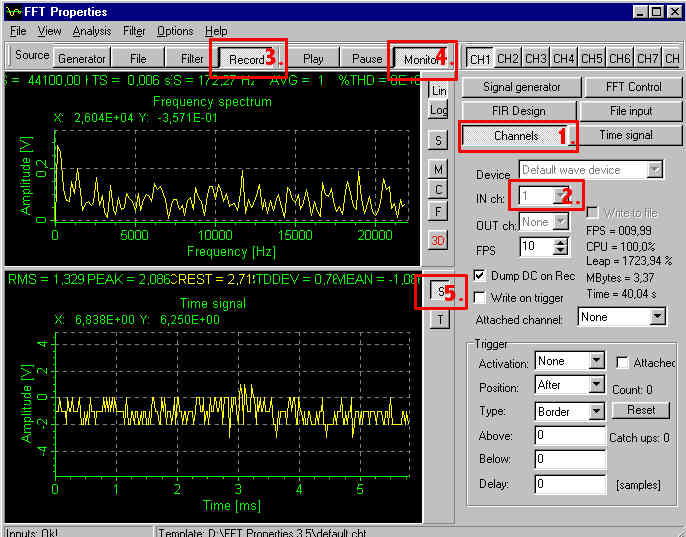 |
Using Reason
with Logic
The following tip was sent by Tom the Jedi. THANKS A
LOT !!
For the full use of Reason as a virtual Sound Module controlled by midi via
Logic and the Sound Outputs of Reason appearing as channels in
logic do this:
Logic 4.7.3/Reason 1.01
Open OMS, make
sure Run Midi in Background is on, double click on IAC,
define your four busses eg :
Reason IAC port 1
Reason IAC port 2
etc
Save and make current
Open Logic
, Enable "OMS inaddition to the built in
drivers", double click on a midi track to open the
environment
Options : update OMS equivalents
(This will enable the
IAC instrument channels)
Relaunch Logic
Launch Reason
open Preferences/Advanced Midi
, define the external
control buses eg :
Reason IAC port 1
Reason IAC port 2
etc
To test its all working:
Create a Subtractor (or any sound module you wish)
toggle to the back
patch the mono output to Hardware mixer channel 3 (you could use any of the 64
available channels)
Toggle back to the interface and choose
midi in device channel 1 : Subtractor
Move to Logic,
Open Audio environment, Select
Audio Track 1
Open Channel/Instrument/Others : input 3
Back to arrange page... select a midi
track : IAC Reason Port 1, Midi channel 1
press play and bingo, play the
Subtractor from inside Logic! (Under Mac AV you'll
experience poor latencey...with an ASIO driver and a Soundcard
you can compensate for this under the Audio Prefs in Reason)
You now have a Subtractor 'Rewired' into Logic on audio track
1 playable over midi on IAC Reason Port 1 Midi channel 1
Best to move this IAC Midi track underneath the Audio Track
The only thing I couldn't get to work was playing the Subtractor
when the Logic sequencer was stopped..you had to press
play to hear the Subtractor....any ideas?
Asio
Drivers for SB-LIVE!
As Steinberg has removed the Cubase 5 demo from
it's website, I tried to find an alternative for us "poor" SB-Live
owners. And I found it, you can download the ASIO drivers here
(1.3 MB). Installation instructions are included.
Reason
Update With SB-Live Problem Solved
The soundproblem of the SBLive! soundcards with the Reason update
is over at last ! I installed
the update again and played around with several configurations.
At last I disabled in
Preferences/Audio/ASIO
Control Panel the Direct Sound Input Port and BINGO ! As you can't
record Audio in Reason, you don't need this option anyway.
An
alternative for Hubis Loopback Device
I got some emails from people with Win2K telling
me that Hubis Loopback Device does not work with it. Fortunately Tim sent me a
link an alternative you can also use with Win2K It is called midiyoke.
Mousekeyboard
for MAC too !
| You can download a
mousekeyboard for the MAC from Thomas
Alkers website. As I have no MAC, I couldn't test it. So if someone
of you out there tried it, email me please ! |
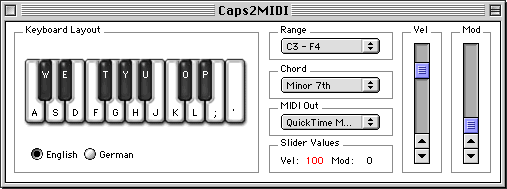 |
The
different Waveforms in the Subtractor
Okay, this is more a link, but a very good one,
so I add it in the Tips section. If you want to get some details about the
various waveforms of the Subtractor, jump to Psylux'
Reason page, he did an excellent job !!
Activating
Velocity settings in a Rex sequencer lane
| Perhaps you have noticed that
it is not always possible to edit the velocity in a Rex sequencer lane.
Although you can adjust the velocity with the pen and the colors of the
bars change, it has no effect on the sound velocity. I read the Rex
chapter of the manual over and over until I found out why.
As you can see on the right side, there
is a knob in the REX velocity area called AMP.
This is set to Zero by default. To
activate the Velocity settings you make in the sequencer lane, you
must set it to +, the higher, the more effect you get.
If you set AMP to - , the velocity
settings you made are inverted.
As always, I have made a small RNS out of
this setting so that you try this one out too:

|
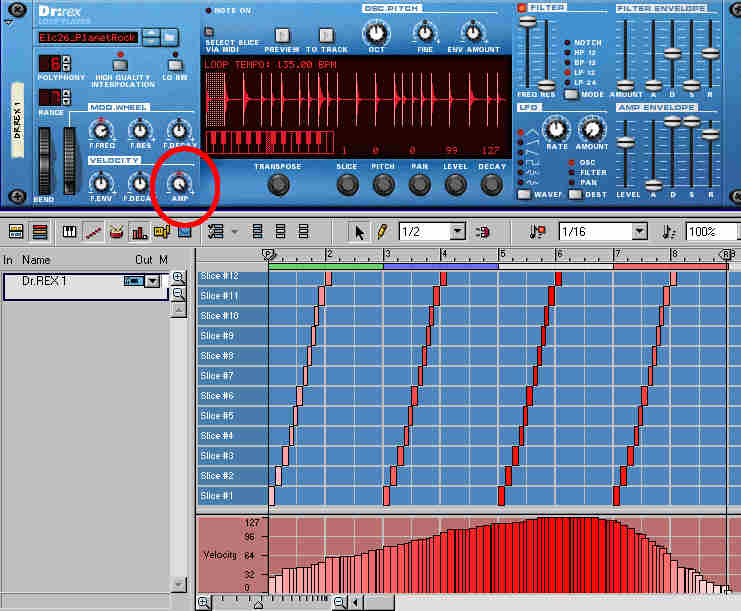 |
Mousekeyboard,
a useful laptop tool
| I use Reason on my laptop too.
But then I have no Midi-keyboard attached. Last week I found a solution.
It is called Mouse Keyboard.
With Mouse Keyboard, you can use the
keyboard of the laptop to play a melody. It is even possible to enter
chords with one single key. As you can see in the picture there are
many other features that can be adjusted. First you have to install Hubis
Loopback device, then you can set the midi channels for controlling
Reason. And now comes the best.
Mouse Keyboard is almost free. It is postcardware, that means the only
money you have to spend is for a postcard and a stamp. Send the author,
Florian Böhmers, a nice postcard and he will send you a code that will
remove the registration window at the start. You
can download it from Florian
Böhmes website . And don't
forget the postcard !!! |
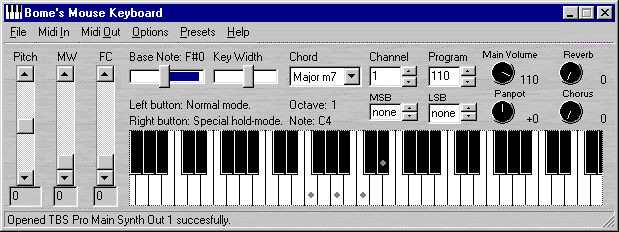 |
Creating
"Alien Language" with Subtractor
| This is something that I found
out while playing around with my favourite Reason device, the
Subtractor.
I wanted to program some very high
pitched random tunes and while I fiddled with the knobs, I detected that
it sounded like some alien language.
I had made a new subtractor patch that
had a rising pitch. Then I connected the Matrix CV with the OSC pitch
and made a CV pattern by wiping around with the mouse. This resulted in
some random high pitches. Then I connected a Phaser. And after adding a
Reverb too, the result was the alien language. So I quickly saved that
as an .rns for later use in a song.
For the use in a song I made 8 different
Matrix CV patterns by using "Alter Pattern". These 8 patterns
are played one after the other so that the "language" does
sound more random.
Here is the example:  |
 |
Playing
the Matrix with a midi-keyboard
| My first attempt to trigger
the Matrix with my midi-keyboard was not so successful. I used the Midi
Remote Mapping function to select different pattern numbers by pressing
keys on the keyboard. The disadvantage was:
Only
pattern changes were played and to play a certain sequence with
different pitches I had to program this sequence into several patterns
using "Shift Pattern Up/Down" before. But there is a much more
elegant way:
Program a pattern on the Matrix. Then
connect
the Matrix Note CV with the OSC Pitch of
the Subtractor and
the Gate CV of the Matrix with the
Subtractor Amp Level.
Then select the Subtractor for midi input
and press RUN on the matrix. As long as you press a key on the keyboard,
the pattern is played. Press a lower key on the keyboard and the pattern
is played with a lower pitch.
If the overall pitch of the pattern is
much too high, you can either correct this with the small knob at the
OSC Pitch input, or better, got to the Subtractor and lower the Osc1
and/or Osc2 Octave.
Here is the example :  |
 |
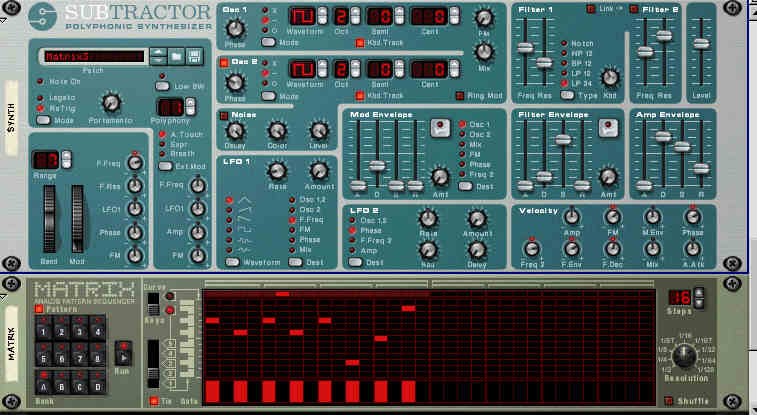
Reason
with SBLive and low latency
| If you have a SBLive and get a
latency of 300 ms, then you need some Asio drivers. Unfortunatly the
people at Creative Labs are either too lazy or too stupid to make some
Asio drivers for their card.
But there's a workaround. People who have
installed Cubase 5 will have detected that there are Asio drivers
included that work fine with the SBLive.
You find the ASIO drivers here.
After the installation of the demo open
Reason and select Edit/Preferences/Audio. Now select "ASIO DirectX
Full Duplex Driver" |
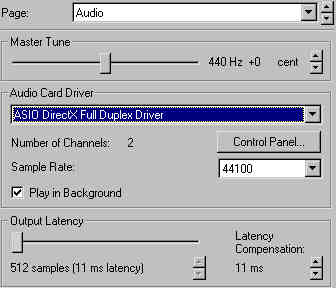 |
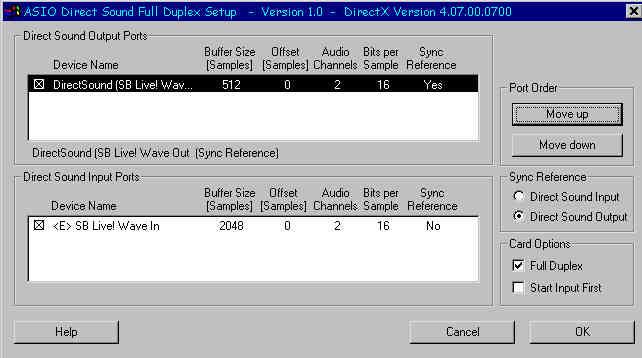 |
The "Output Latency"
slider does not work with these drivers !
Instead press "Control Panel"
and the "Asio Direct Sound Full Duplex Setup" appears. Select
at "Direct Sound Output Ports" a Buffer Size of 512 and press
o.k.
That's it ! Now you have a latency of
about 11ms.
This driver should also work with any
other Full Duplex Soundcard. I use it also on my Laptop which has an ESS
onboard chip. |
Controlling
the Subtractor LFO amount with the Matrix
| On first view it
seems to be impossible to control the LFO of the Subtractor with the
matrix, as there is no LFO input on the back of the Subtractor. But
there's a workaround:
You can control the LFO with the Mod
wheel. And when you have a look on the back of the Subtractor, you can
control the Mod wheel with the Matrix !
So as you can see below, make a nice
curve on the Matrix, then attach the Matrix curve CV with the mod Wheel
input. To get the effect, the mod wheel and the LFO amount have to be
set to zero.
Here is the example:  Change from Pattern 1 to 2 to hear the difference.
Change from Pattern 1 to 2 to hear the difference. |
 |

How
to split an audio-signal
I detected this problem when I
wondered whether it was possible to make some kind of vocoder setup with Reason.
I needed a device that worked like an "inverted" mixer, with one audio
input and several audio outputs. neoplastik gave me the right idea in the Prop's
Forum. Here is the example :
You can use several delay units, set
them all to bypass and connect them in the following way:
One mono output from sound source (Subtractor
or NN19) to input of Delay1 Input Left.
Although only one channel has a
signal, the output comes on both channels of the Delay unit.
So we can then connect Delay 1
Output Right to Delay 2 Input Left and
Delay 1 Output Left to Delay 3 Input Left
which gives us another 4 signals
from Delay 2 and 3.
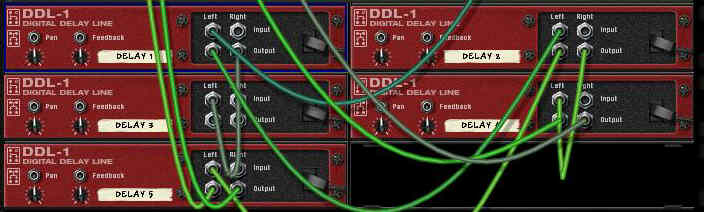
You can do this as often as you
like, the only problem are the spaghetti cables ;-) Until now I have not used it
practically, but if you find a use for this setup, then email me please.